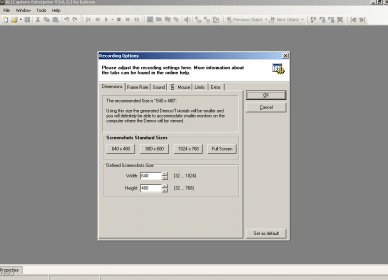
AllCapture Enterprise is a screen recording software that captures the desktop screen. In other words, it can take screen shots of the desktop and even capture videos. This can be used for creating screen casts, demos, tutorials, software simulations and videos for the Internet. In addition to this, this version is combined with an extra add-on pack that allows the videos to be edited professionally. Many additional functions have been added that make this version suitable for corporate and professional customers.
The program runs basically on four simple steps – record, edit, export and play. For this, the software comes packed with enhanced features. The features help in recording all screen activity, giving high quality videos even for webinars and video conferencing. Audio can be recorded simultaneously or extra effects can be added afterwards.
The software comes equipped with Memory Manager that optimizes the recording performance. The recording mode active, that is, records can be paused, stopped and then restarted. Frames allow the video to be duplicated and edited. All Capture is a fully Windows Vista compatible program and it can record unlimited screen activities. The PowerPoint add-on automatically records and converts the PowerPoint presentation to Flash or other video format. The playback screen can be adjusted and zoom function has also been included. This software also allows the user to resize and scale existing projects.
Enterprise extra features: PowerPoint add-in, Insert zoom areas, Define and scale dimensions, Accelerate and decrease playback, SkinStudio, PanelStudio
Comments